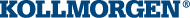Use the Reference Folder
Using the Reference item, you can link as many files as you want to your project.
- Right-click on the Reference item and select the Insert Reference command
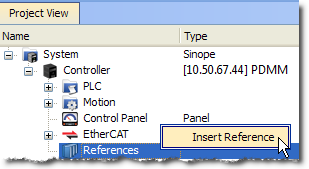
- Define the Name and choose a valid URL
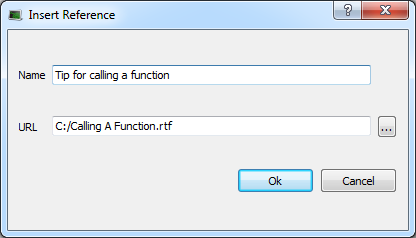
- You can double-click the new reference to open it in the workspace
Figure 4-68: Inserting a Reference
Figure 4-69: Defining the Reference
-
-
You can link files that are on your local machine (or to a server shared with a mapped drive) and of the following types: pdf, doc, xls, drawings, etc.. You must ensure the link is not broken if you want the KAS IDE
 "Integrated development environment"
An integrated development environment is a type of computer software that assists computer programmers in developing software.
IDEs normally consist of a source code editor, a compiler and/or interpreter, build-automation tools, and a debugger to open it correctly.
"Integrated development environment"
An integrated development environment is a type of computer software that assists computer programmers in developing software.
IDEs normally consist of a source code editor, a compiler and/or interpreter, build-automation tools, and a debugger to open it correctly.